Kickstart Your Journey with AssertThat
Begin your BDD journey in Jira effortlessly with our step-by-step guide
Crafting BDD Scenarios in Jira Made Easy
Write and manage BDD scenarios with our intuitive Gherkin editor in Jira. Simplify scenario creation and ensure clarity for your entire team
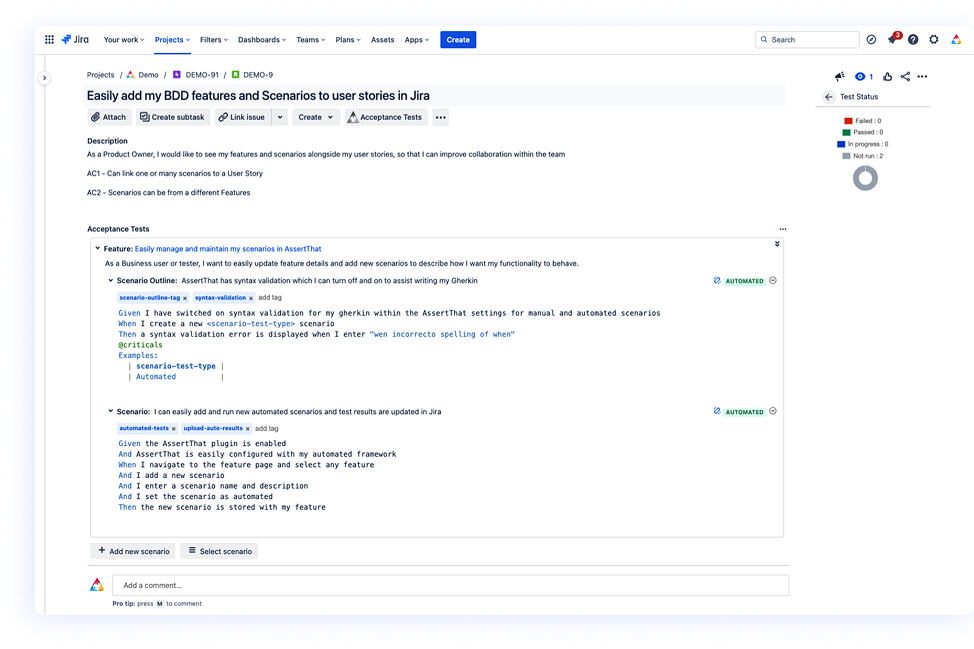
Enterprise BDD & Test Management
- Native to Jira
- Coordinate all BDD activities
- Discovery
- Formulation
- Development
- Validation
- Feedback
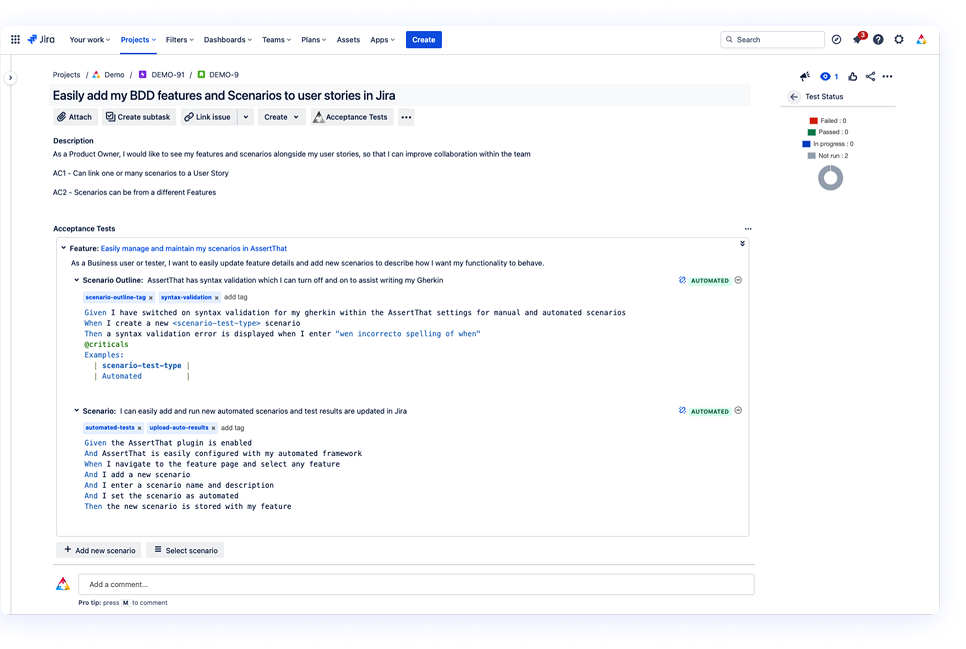
Scenario Manager
- Bulk update scenarios at scale.
- Easily update steps, mode, linked user stories and tags. Simply filter, select scenarios and bulk update.
- Easily Create Test Plans
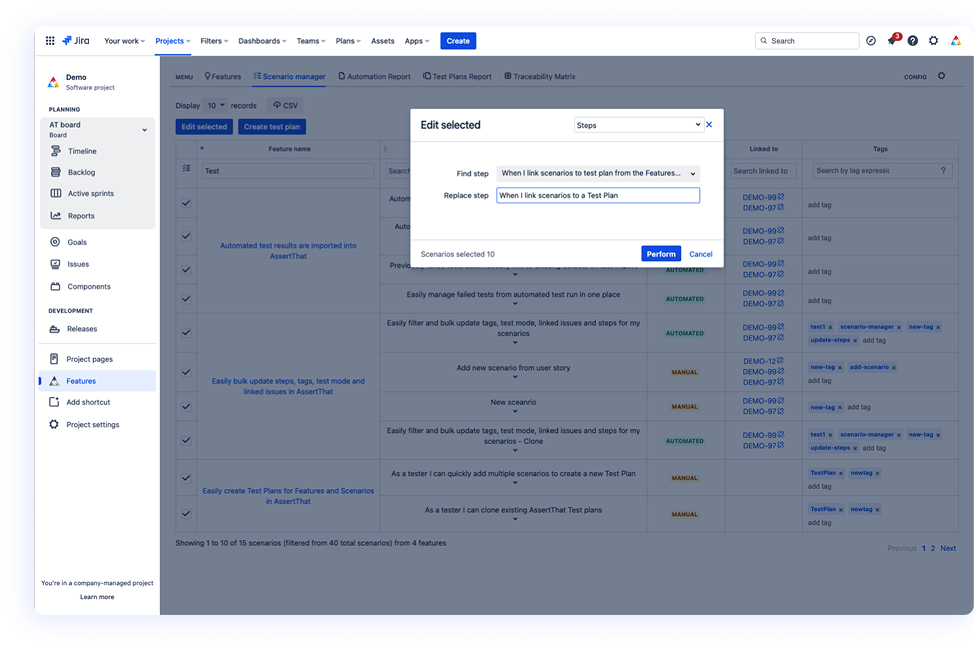
Migration
- Getting started with AssertThat couldn’t be easier.
- Easily import BDD scenarios directly from other systems or projects using Upload feature.
- Alternatively use our custom API’s to import BDD Features and Scenarios.
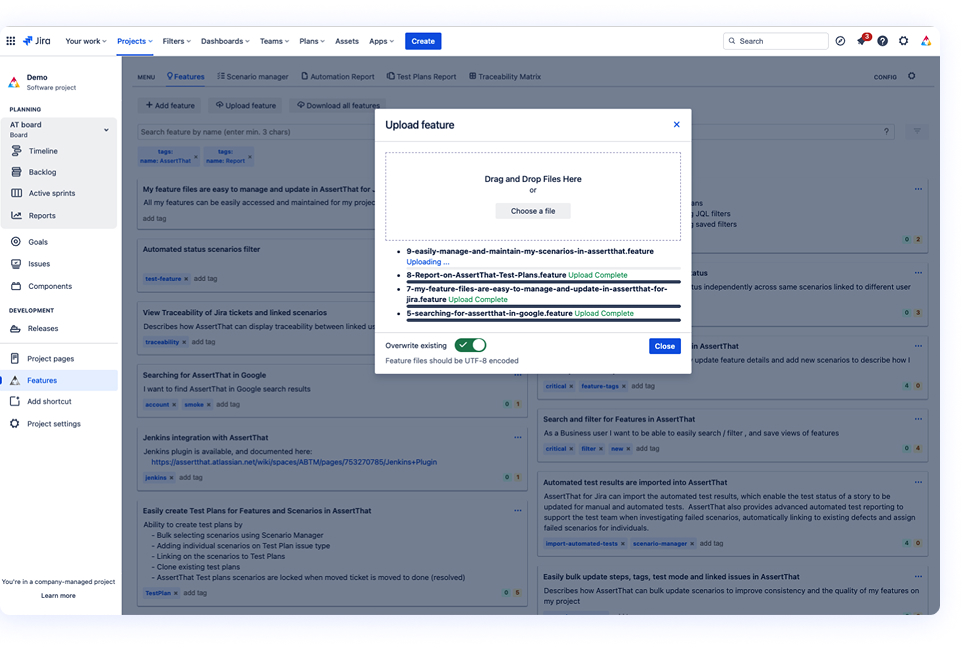
Configuration
Standardise BDD workflows across all projects to fit your business requirements.
Customise projects with just a few clicks enabling you to easily adapt workflows.
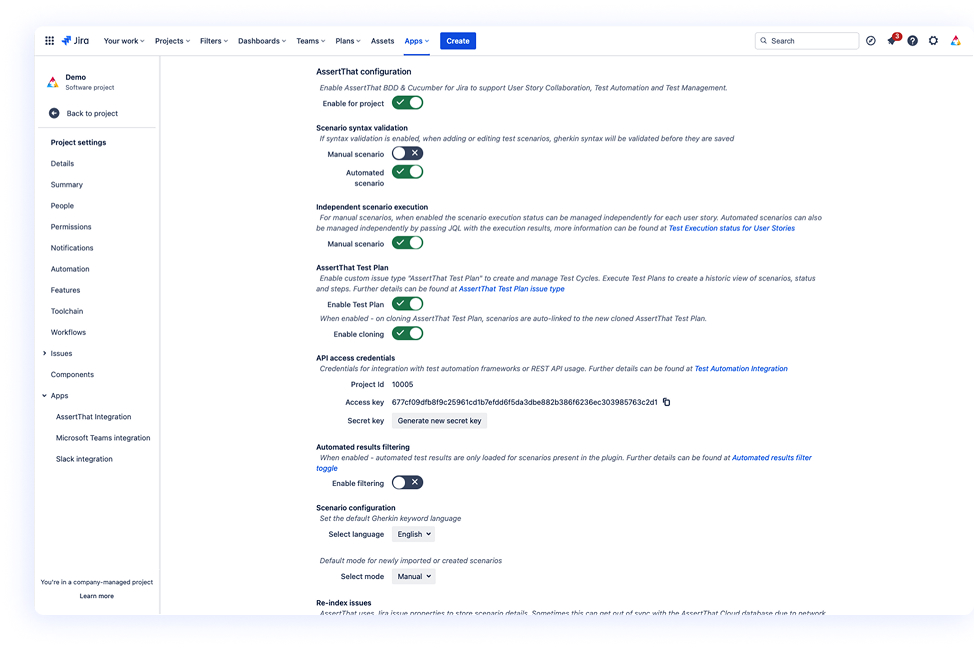
Gherkin BDD Editor
#1 BDD editor Native to Jira. Numerous features to help your team collaborate and build BDD scenarios including:
- Gherkin Syntax Validation
- Step Autocomplete
- Custom Manual / Automated tag
- Feature and Scenario tags
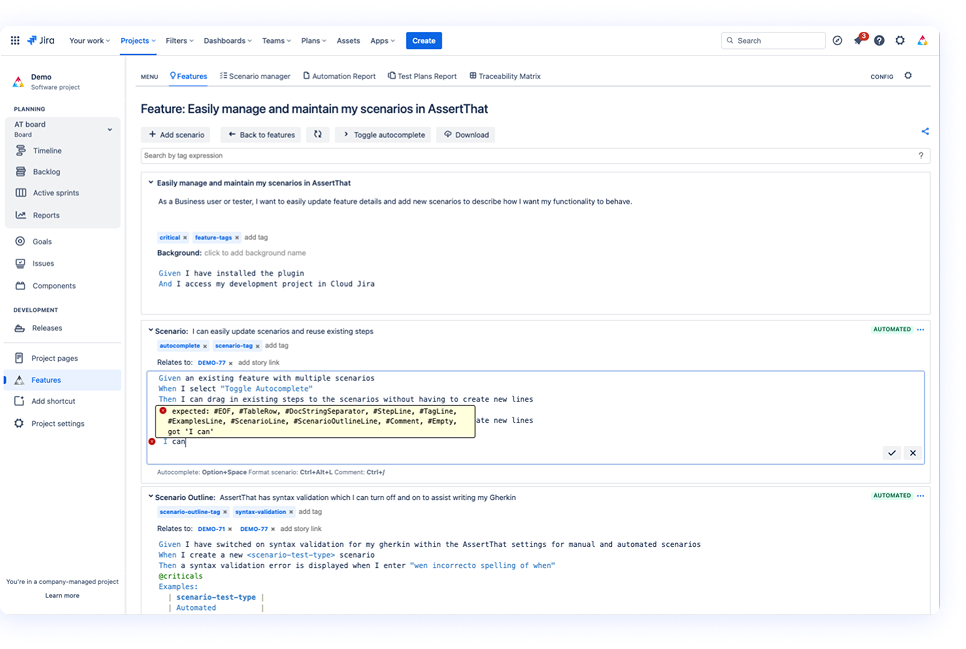
Ease of use
Unlike other traditional “Test Management” plugins, where User Stories and BDD scenarios are on separate Jira screens, AssertThat offers a simplified approach to aid collaboration.
With AssertThat, you can view BDD scenarios and User Story details all on one screen
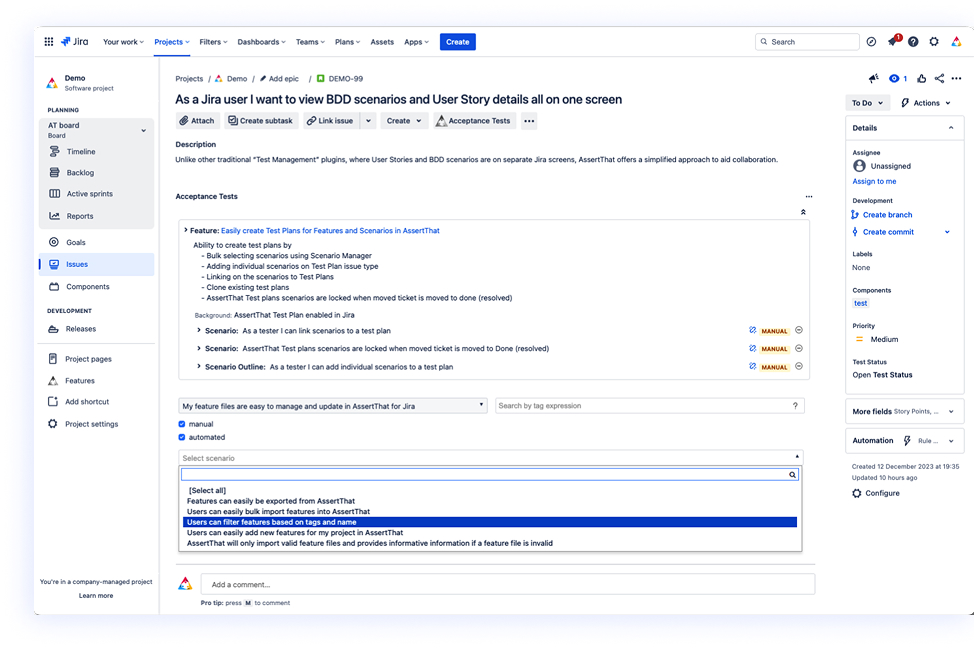
Manual Test Scenario execution
With AssertThat, scenarios can be linked to any Jira issue type and also custom AssertThat Test Plans.
Manually execute scenarios and easily view key execution details, and overall status on each Jira issue.
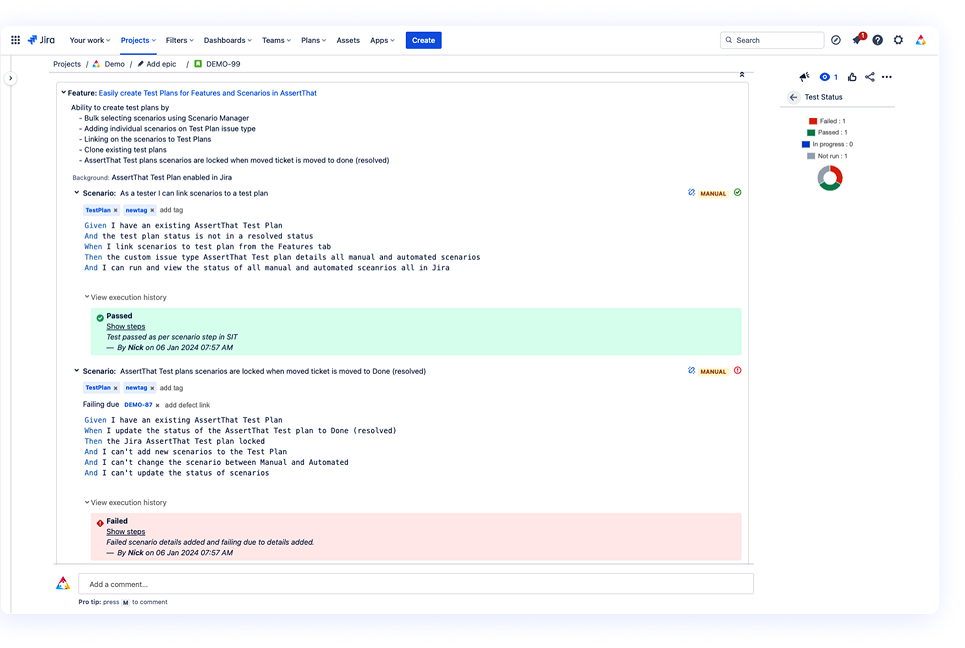
Automated Test execution
Import Automated test results into AssertThat with our custom API’s.
View real time Automated scenario execution status on each User Story.
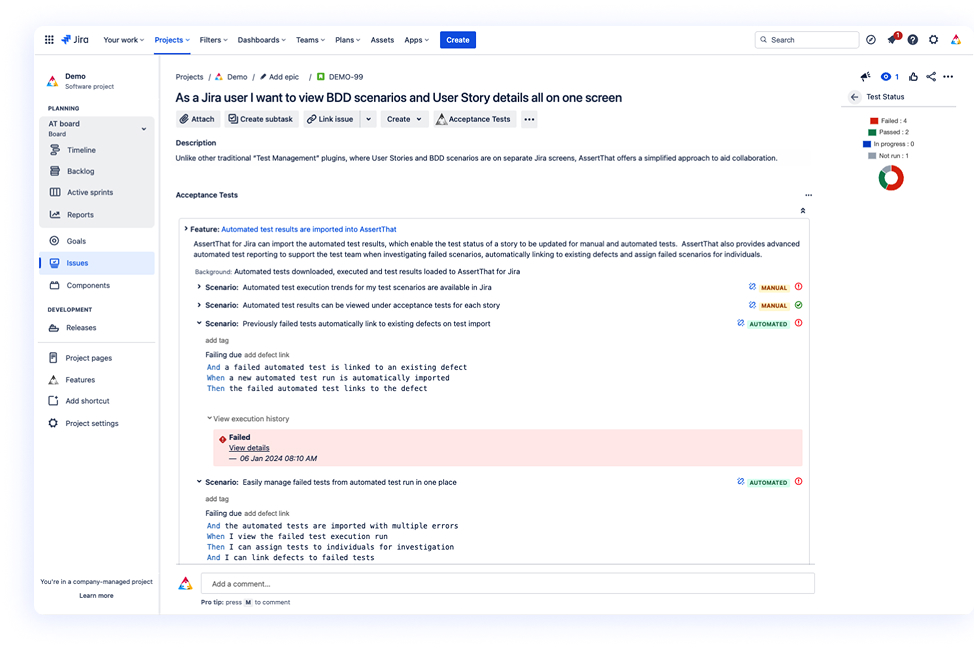
Integration with test automation frameworks
Use AssertThat APIs and custom integrations for seamless two-way interaction, allowing the download of BDD scenarios for automated testing and importing test results back into AssertThat.
This integration ensures that the latest test results and status updates are easily accessible to the entire team within AssertThat’s native Jira environment.
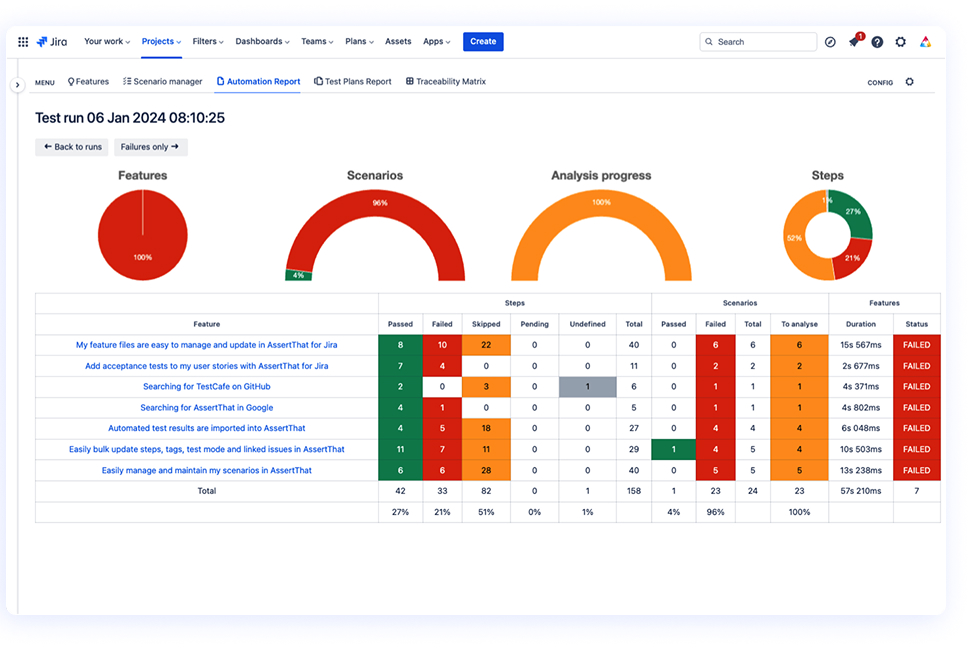
Automated Test Reporting
- Import test automation results into AssertThat natively in Jira.
- View latest trends, explore latest results, and executable specifications all in Jira.
- Triage failed tests and allocate to team members
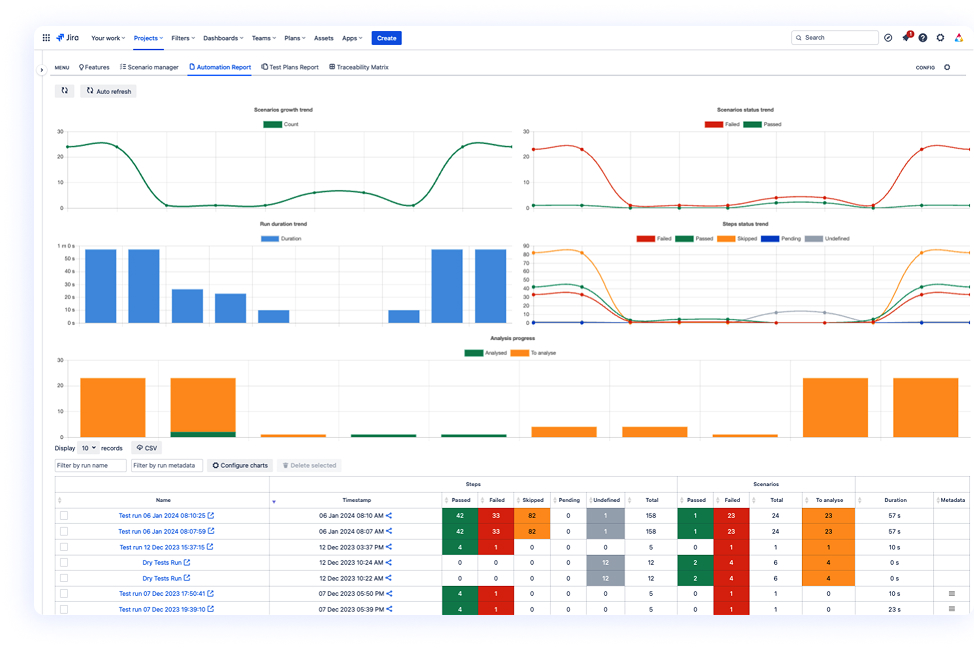
Manage Test cycles with Сonfidence
- Use AssertThat test plans to manage regression cycles for code releases.
- Easily clone test plans to manage your test phases
- Use Test Plans to lock test execution details and scenario steps against a release
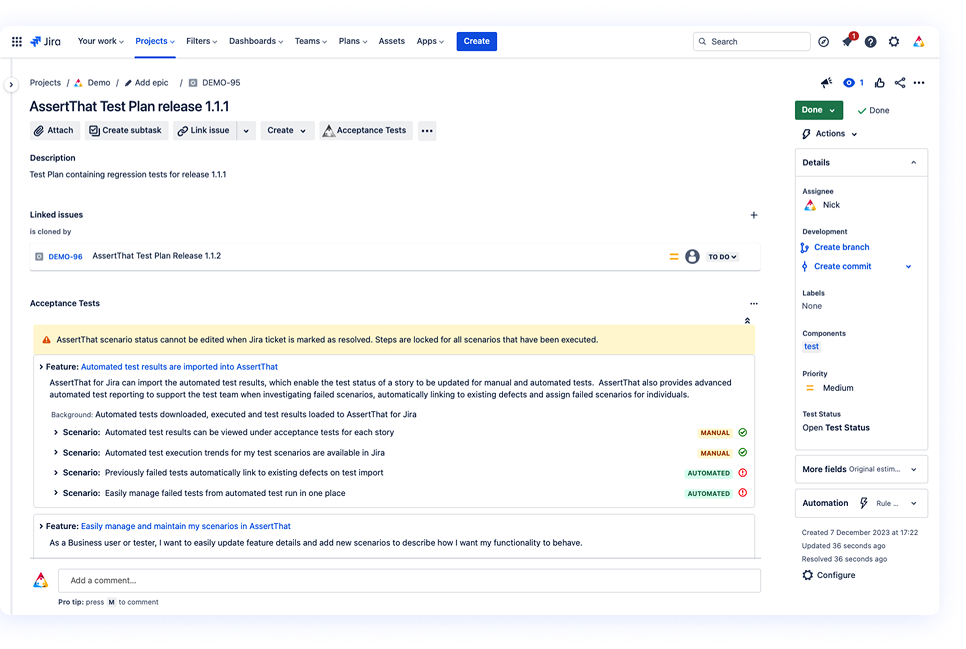
Test Plan reporting
- Track and monitor regression test cycles with Test Plan reporting.
- Set your JQL or favourite filter and view the latest status and trends for both automated and manual scenarios.
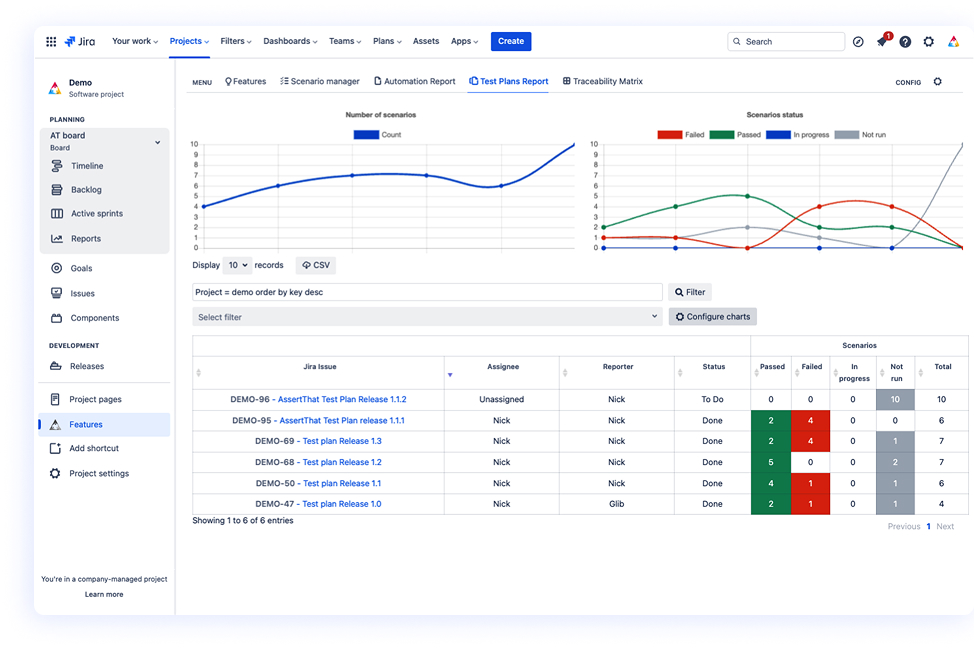
Traceability
- Easily view traceability and status of scenarios linked to any Jira issue types with built in interactive charts.
- Set your JQL or favourite filter and view the traceability and latest status.
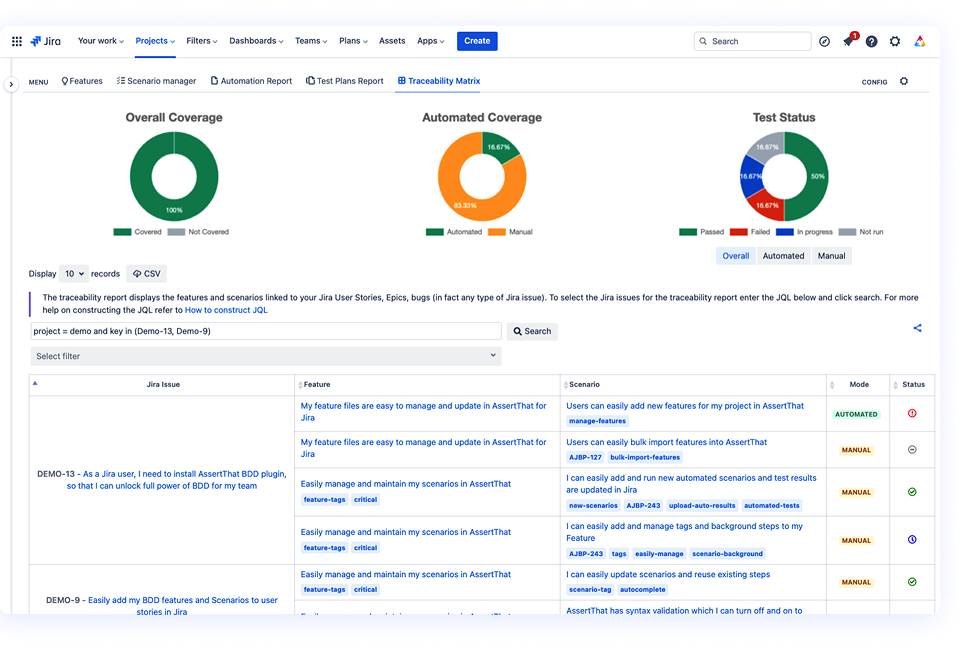
Program and Enterprise Analysis and reporting
- AssertThat Dashboard Gadgets to support cross project Agile teams analyse progress.
- Gain insights into coverage, execution status, problem scenarios, and overall BDD adoption across your organisation
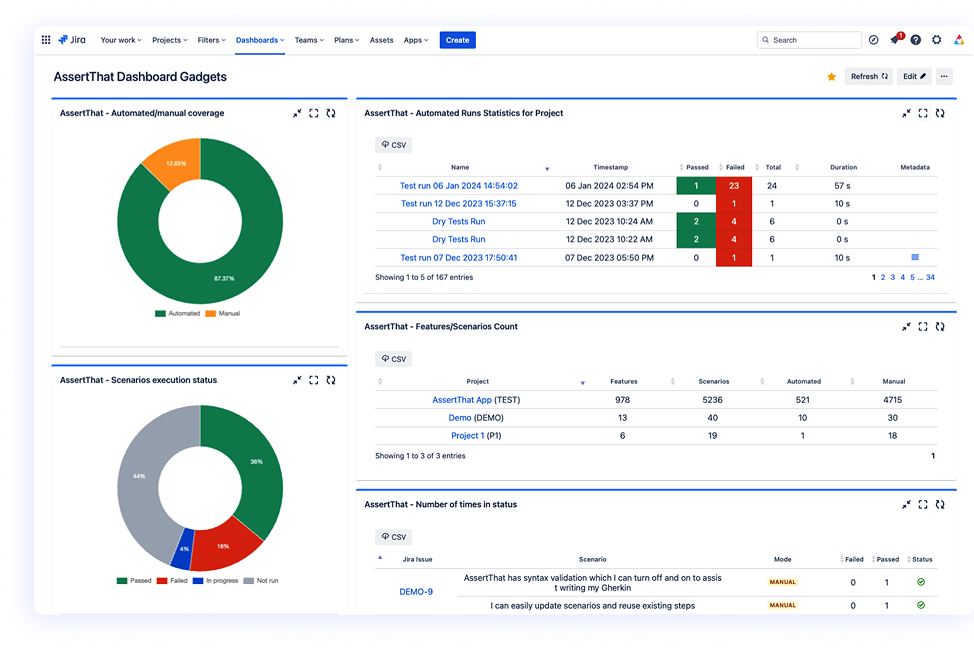
Ready to transform your BDD experience in Jira?
Start your free trial today or connect with our experts to learn how AssertThat can streamline your BDD processes
